
#1: Set Appointment
CALL THE CLINIC FOR YOUR TELEHEALTH APPOINTMENT
Call your Symbol Clinic for a TeleHealth appointment. Once the date and time are set, expect a secure text message to arrive at that time on your smartphone.

Call your Symbol Clinic for a TeleHealth appointment. Once the date and time are set, expect a secure text message to arrive at that time on your smartphone.
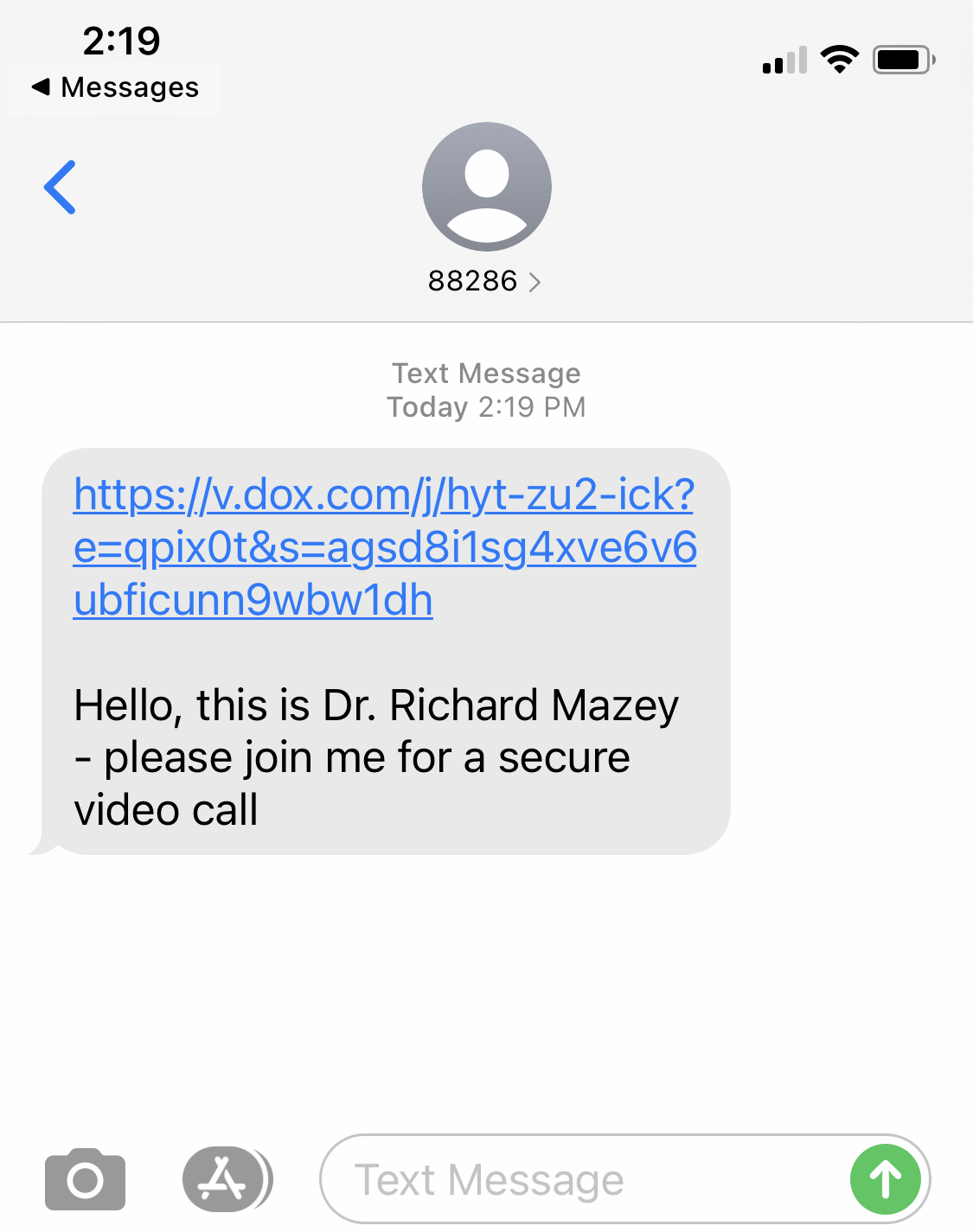
At your designated appointment time, you should receive a text message from an unknown number, but your Symbol provider will identify themselves and let you know it's safe to click the link to securely connect with them for your TeleHealth session.
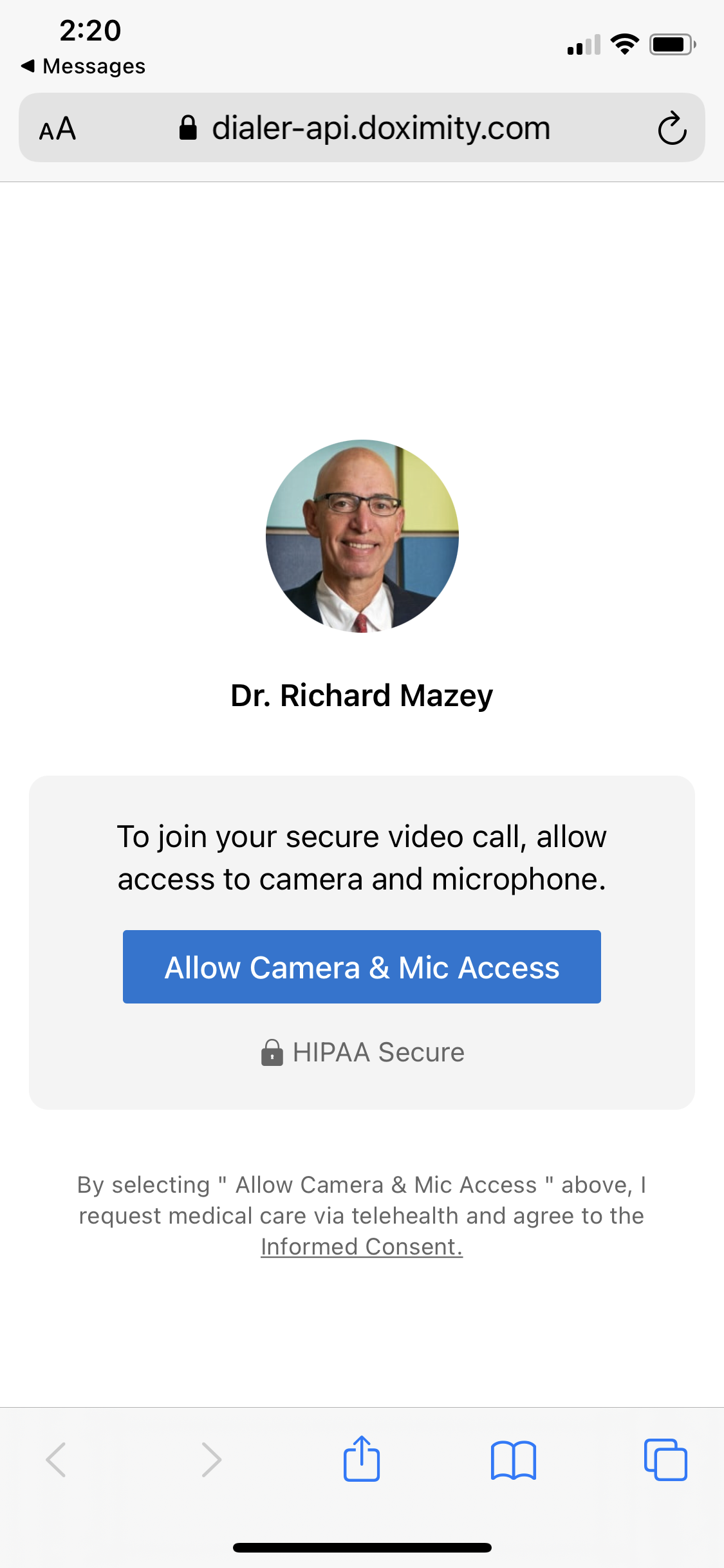
For video-based TeleHealth appointments, when you click through on your secure text hyperlink, you'll be prompted to "Allow Camera & Mic Access". Click that blue button so that you can use the necessary smartphone features to video dial your Symbol provider.
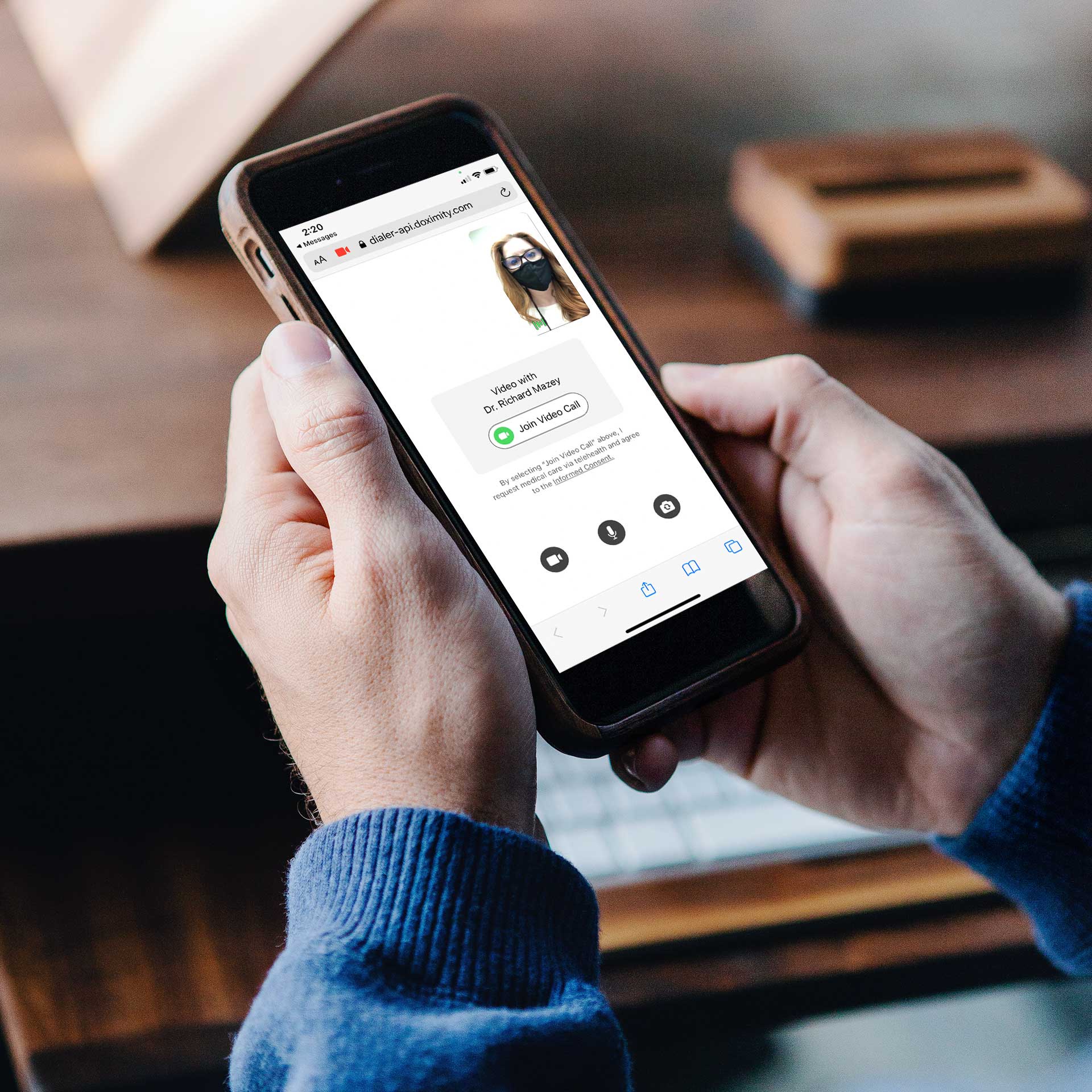
You should see yourself in the camera preview pane. Click "Join Video Call" to securely connect with your Symbol medical provider.

Enjoy the convenience and safety of quality care from a distance with Symbol's TeleHealth services. Symbol is committed to helping whole workforces get in, get out, and get back to work healthier and happier.